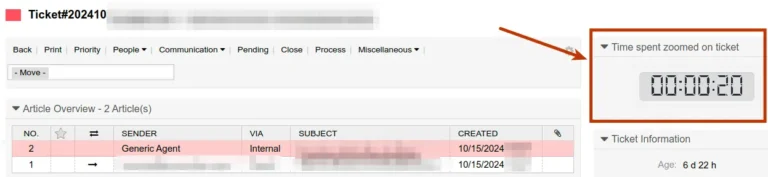
Summary: The Znuny & OTRS “Show Time Spent on a Ticket” extension displays the cumulative working time for the current ticket directly in the interface (top right corner), so agents and supervisors instantly see effort at a glance—no extra clicks, no reports. It improves transparency for SLAs and billing while speeding up decisions on prioritization and hand-offs.
In busy support teams, time is the currency. Agents switch contexts, collaborate, and add notes—yet the total time spent often hides in reports. The Show Time Spent on a Ticket extension surfaces that total right where you work, reducing guesswork and preventing overruns.
This extension places a compact time indicator in the ticket header area of Znuny/OTRS. It reads the ticket’s accumulated working time and shows it in a human-friendly format so teams can act quickly and confidently.
The extension provides a lightweight, configurable widget that shows the total working time for the current ticket, with optional thresholds for color cues. Administrators can control visibility and formatting to match their team’s processes.
03:27 h)For teams with SLAs, fixed-price contracts, or billable support, knowing effort in real time prevents over-servicing, improves planning, and supports transparent communication with customers.
By adding this visibility to the ticket view, you ensure:
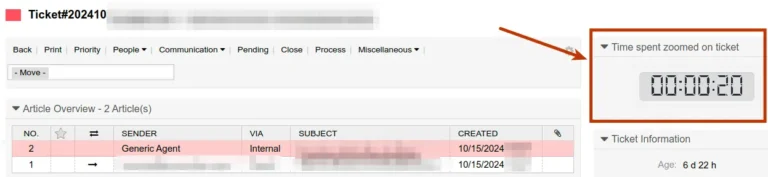
The Show Time Spent on a Ticket extension gives teams the visibility they need to keep SLAs, budgets, and customer expectations aligned—without leaving the ticket screen. It’s a simple UI enhancement with outsized impact on decision-making and quality.
Get started today and give your agents the clarity they need to deliver efficient, predictable support.
No. It reads the existing working time associated to the ticket and visualizes the total; your current time-accounting process stays intact.
Yes. Visibility can be limited to selected roles or groups so only relevant users see it.
Yes. Optional thresholds can highlight the indicator (e.g., warning at 2h, critical at 4h) to prevent overruns.
Yes. It’s designed for the Web – Znuny / OTRS environment and integrates into the ticket header area without modifying core files.
The widget is lightweight and reads existing data; it does not run heavy queries or background jobs, keeping the UI responsive.
Register for free and get access to this very helpful details
Download is only available to registered users (register here) and customers with a contract or paid plan. You may also gain access via our implementation partners under their respective agreements.
Register for free and get access to this very helpful details
Do you require experts with real expertise since 2006 in Znuny and OTRS?
Do you need help solving your issues?
We have experts who can help you with:
Get in touch with us and we will check if and how we can help you.