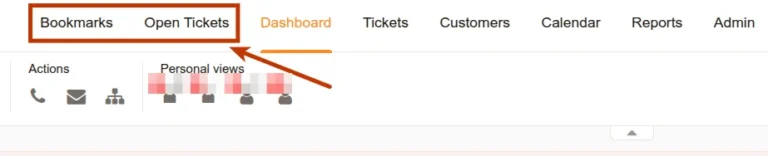
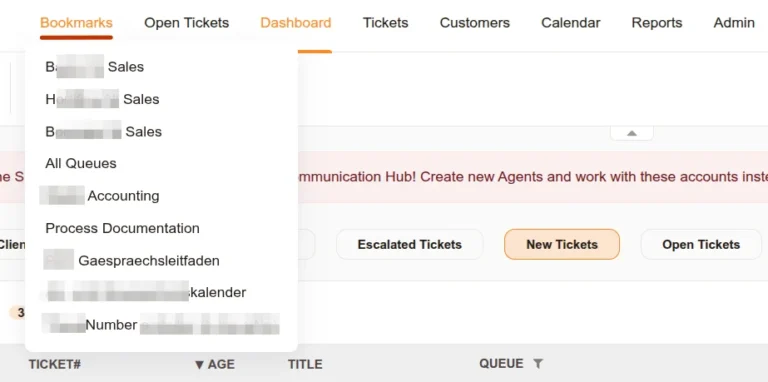
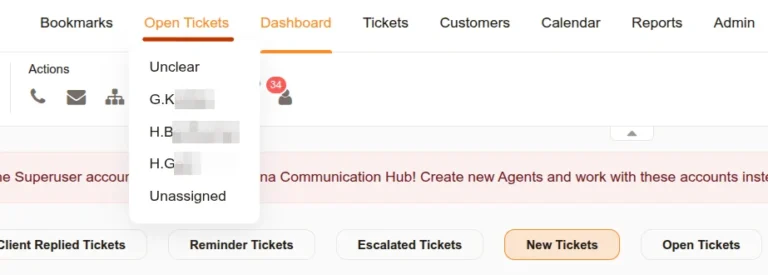
Summary: The Znuny & OTRS Custom Top-Level Menu Extension lets administrators add top-menu entries for links, saved searches, and bookmarks—without coding. It reduces clicks, speeds up agent workflows, and centralizes frequently used actions in one place.
Znuny and OTRS are robust, open-source help desk systems. Small usability boosts can make a big difference to agent workflows. The Custom Top-Level Menu Extension lets administrators add quick-access menu items directly in the interface—no development skills required.
In the fast-paced world of customer support, efficiency is key. That’s why Znuny and OTRS are robust open-source help desk systems. We now offer a Custom Top-Level Menu Extension designed to streamline agent workflows. This extension allows administrators to easily add custom menu links within the Znuny or OTRS interface so agents have quick access to important links inside the service desk.
The benefit to admins is that you do not require developer experience and you also do not need to customize your installation. A simple install of this new package and you are able to extend your menu entries.
The Custom Menu Extension is a powerful tool that simplifies the process of integrating personalized features into the Znuny system. It provides a user-friendly interface for administrators to create new menu items that can link to:
The extension is perfect for teams who frequently need access to the same resources and thus would like to centralize this knowledge. It is also intended for those who would like such functionality but lack the resources to manage complex system configurations and do not have access to developers. It provides a middle-ground solution: robust customization without the risk of breaking the system during updates, which can occur when altering core files manually.
By adding this flexibility to the Znuny interface, you ensure:
The Znuny and OTRS Custom Top-Level Menu Extension is a must-have for organizations looking to maximize their use of Znuny without extensive manual customization and development. With this extension, you can enhance productivity, streamline agent workflows, and create a support system that adapts to your team’s evolving needs.
Get started today and transform your Znuny environment into a fully customizable, highly efficient support powerhouse!
Yes. Visibility can be limited to roles and groups.
No. Everything is configured in the admin panel.
Yes—CRM, ERP, and issue trackers are supported.
Register for free and get access to this very helpful details
Download is only available to registered users (register here) and customers with a contract or paid plan. You may also gain access via our implementation partners under their respective agreements.
Register for free and get access to this very helpful details
Do you require experts with real expertise since 2006 in Znuny and OTRS?
Do you need help solving your issues?
We have experts who can help you with:
Get in touch with us and we will check if and how we can help you.