Learn in this article how to enable Znuny to be able to use Computer Telephony Integration (CTI) with your VoIP/SIP phone. E.g. to react to incoming calls by opening the Create Phone Ticket interface with prefilled relevant information about the calling customer.
Znuny is the Open Source Service Desk, therefore its integrations with call-center software or IP corporate telephony system is something, that should be Znuny’s natural feature. Thankfully there is available a free add-on Znuny4OTRS-CTI which is doing all necessary, All you need to do to is to download the package and install it via the admin interface->package manager.
How it works
When installed the Znuny4OTRS-CTI extension opens a phone ticket screen with a pre-selected customer based on the CallerID in the URL (example: otrs/index.pl?Action=AgentTicketPhoneCTI;CallerID=XXX).
As the CallerID you can use any CustomerUser Attribute which is searchable via customer search. By default, only ‘login’, ‘first_name’, ‘last_name’, ‘customer_id’ fields are searchable. Znuny4OTRS-CTI will ensure that the Customer User Phone number is also a searchable attribute.
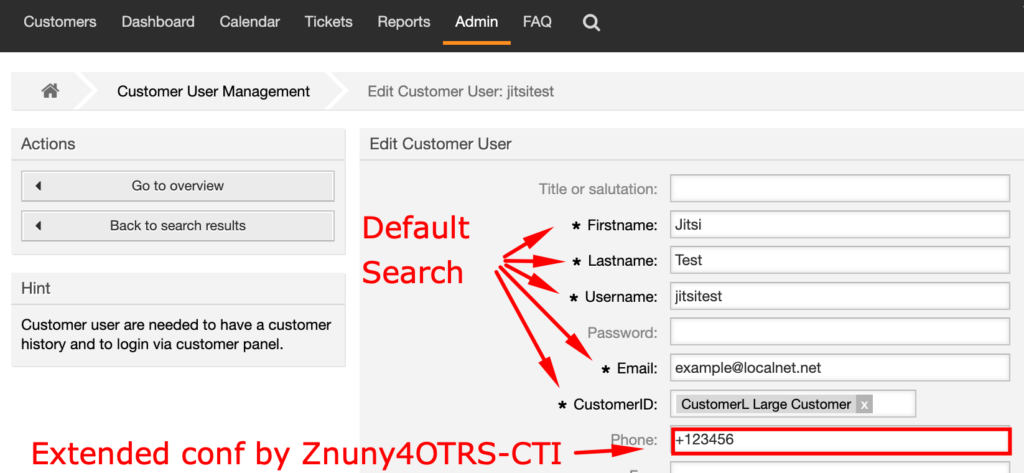
If you need to search for other field values you need to make modifications to the fields which are searchable in Kernel/Config.pm -> CustomerUser -> CustomerUserSearchFields. Here we can help you with our services, if you are not having developers aboard.
Configure your SIP client to trigger action and open the following URL in your preferred browser
https://znuny.local.net/otrs/index.pl?Action=AgentTicketPhoneCTI;CallerID=XXXXXXXwhere XXXXXXX will be replaced by Caller ID from SIP protocol. See the example of JITSI configuration to open the Znuny Create Phone Ticket dialog for an incoming call.
Related articles
JITSI configuration to open the Znuny Create Phone Ticket dialog for an incoming call
