Learn in this article how to debug OTRS & Znuny web service, in particular REST API.
The article will guide you thru the configuration steps required to provide the REST API in Znuny / OTRS / OTOBO to access your tickets, articles, and so on via the role of the service provider i.e. the system will be providing data upon request.
WebService is helpful when you need to integrate the OTRS/Znuny with other systems, like CRM, Project Management tools Jira, Redmine, accounting e.g. QuickBooks, Sage, German’s DATEV, Lexware, instant messaging, and many more.
Enable and access web services debug information
What is worth mentioning are the following controls:
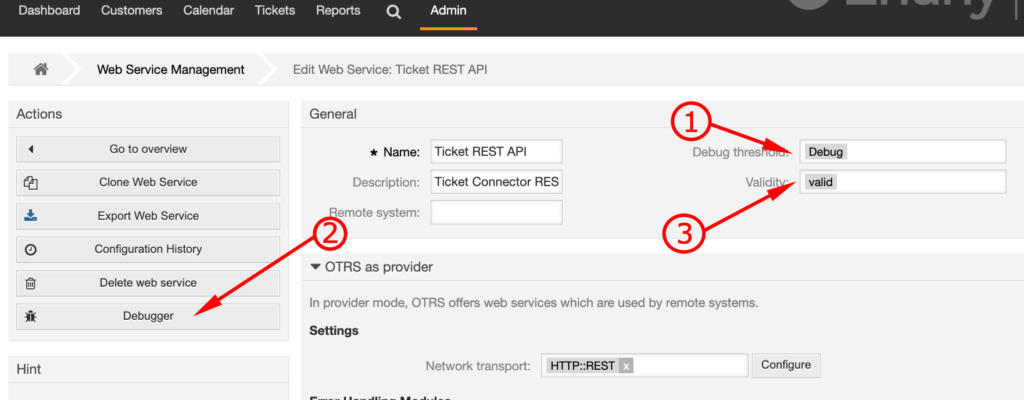
Every newly imported or configured web service is by default in Debug mode (1). This means that Znuny/OTRS is generating detailed information for each request to the web service. The access button for the web service debugger (2). Behind the button, all the details about the performed web service activity can be found.
Note: Do not forget to change the option once your web service is fine-tuned.
Content of the Debug Output
Web service debugger gives you access to request data in different stages of request processing. This view is allowing you to debug mapping incoming and outgoing mapping rules.
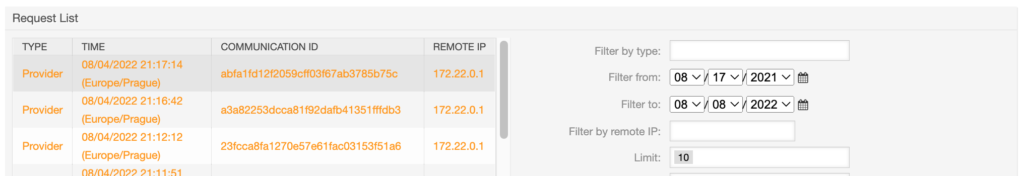
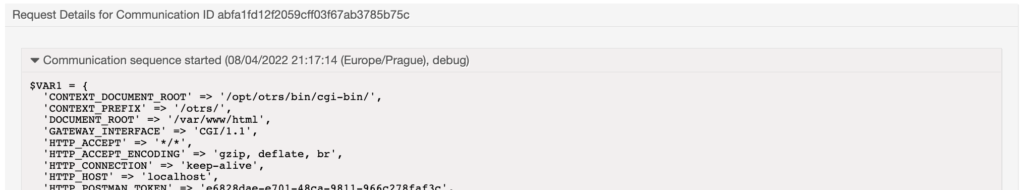
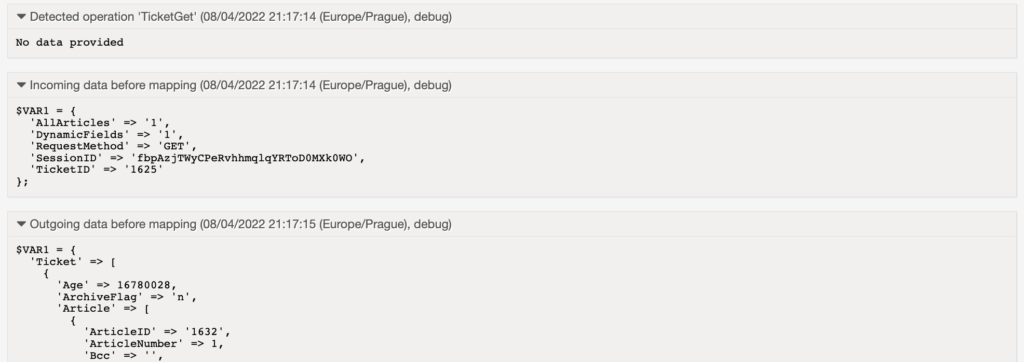
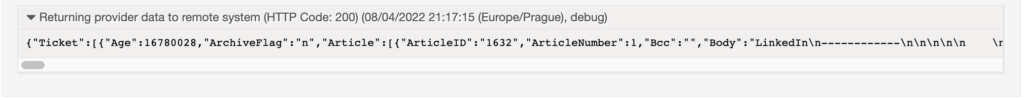
Related Articles
Access Znuny & OTRS API via REST
