This article explains how to change a title of the ticket to make it easier for your agents to search for standard process tickets in Znuny / OTRS / OTOBO Process Management processes.
Change Ticket title in a process
It is sometimes helpful to change the title of a ticket with some values from data of the process. The transition action for changing the title is one of the easiest transition actions to create.
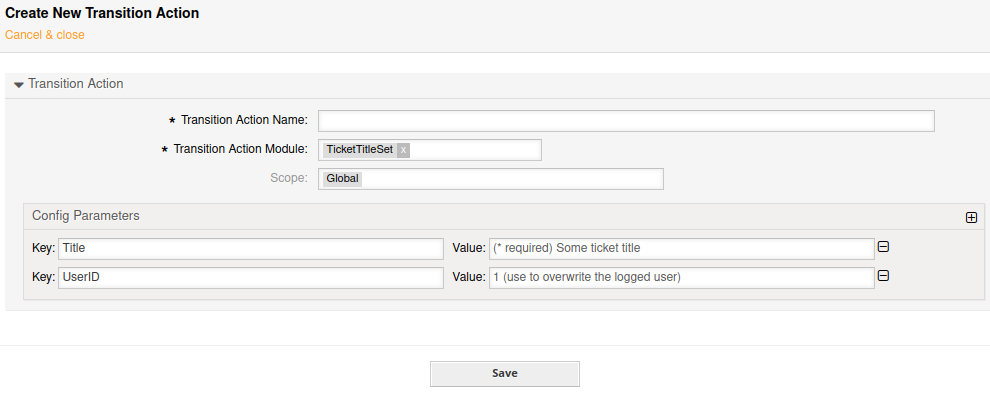
The fields to define:
- Transition Action Name
here you can define an arbitrary name for your transition action. Read Best practices for naming Transition Actions in Znuny, OTOBO, OTRS for a good naming convention to use here - Transition Action Module
To change the title you have to use TicketTitleSet - Key: Title (mandatory)
here you define a new title, which will be set during your current transition action is getting executed in a transition
Here you can use also the variables defined here: Available OTRS / Znuny variables for automation - Key: UserID
here you define a UserID, which will be used to log the entry during execution. Usually it is the user, which is currently logged in and whom has triggered the precondition to running this transition.Remove this field for the default behavior, or set a userID to be set
Related Articles
Available OTRS / Znuny variables for automation
Best practices for naming Transition Actions in Znuny, OTOBO, OTRS
0/5
(0 Reviews)
