In OTRS you can define so called Signatures to add a custom footer. The footer can contain:
- Logo
- Images
- HTML
- Links
In this article you will learn how to configure your OTRS / Znuny for this.
Configure the personalized Signature first
before we can use a signature / footer, we need to define it first
- Go to Admin menu
- go to section Queue Settings
- click on Signature
- click on Add Signature
- Name the Signature e.g.
YourCompany-personal-en-us - set this Signature to state valid
- go back to Text area Signature
- click on Source
- add following code now
best regards<br />
<br />
<OTRS_FIRST_NAME> <OTRS_LAST_NAME><br />
<br />
<strong>your optional slogan</strong><br />
<br />
PS: some ps<br />
________________________________________________________________<br />
<img alt="Wikipedia" height="auto" src="https://upload.wikimedia.org/wikipedia/commons/0/06/Wikipedia-logo_ka.png" width="150" /><br />
Your Company<br />
Your address 123<br />
Country<br />
<br />
fon: <a href="tel://+123456789">+123456789</a><br />
Fax: +1323456789<br />
Web: <a href="http:/wikipedia.org" target="_blank">wikipedia.org</a><br />
<br />
________________________________________________________________<br />
- now click again Source to see your result
(you can also edit now also in the WYSIWIG mode) - you shall see now something like this
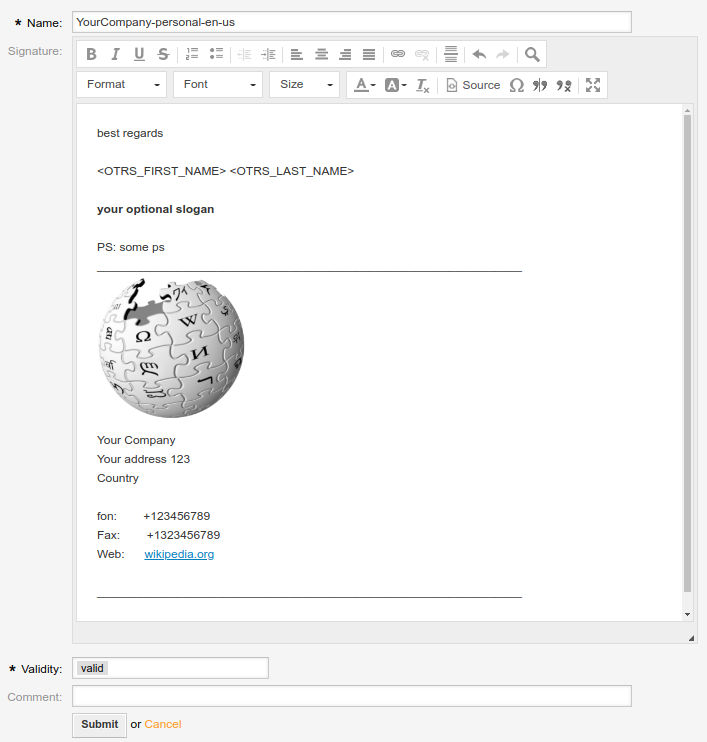
- save it by clicking on Submit
The above Signature is already adding personalized Names of each agent with the Variables/Macros OTRS_FIRST_NAME and OTRS_LAST_NAME.
Also the phone is clickable, so the clients can call you easily by a click on the phone number.
Enable signature
You can enable the signature per Queue
- Go to Admin menu
- go to section Queue Settings
- click on Queues
- Click on your queue, which shall display the new Signature
- Go to the field “* Signature:” and select your newly created Signature YourCompany-personal-en-us
On reply or on new e-mails in the selected Queue, your signature will be automatically shown and added. And of course fully personalized by the Agents name with the details in his OTRS/Znuny user.
Related articles
Related articles may be:
