In OTRS you can use some defaults to see results of ticket searches. These amount of results is configurable with the gear icon on the top left corner of the search result area. Here you have the defaults of 10, 15, 20, 25, 30, 35. This is okay for most cases but sometimes you need a greater result page.
Where can you change the search results amount?
It is the result page which you get running this search

after running any search your will run onto this result page.
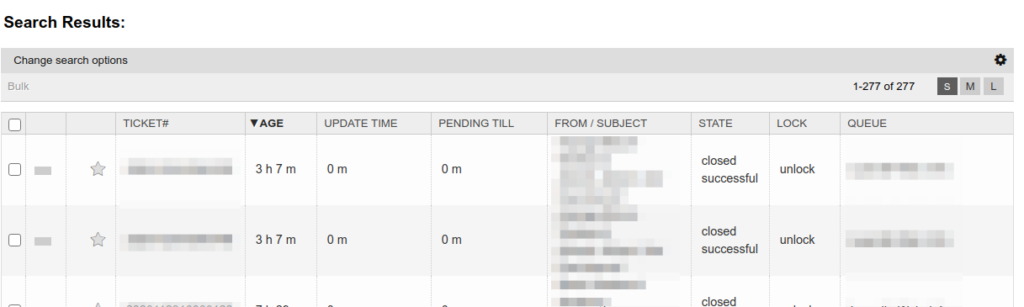
How to define more values in the search result page?
On the search result page you can define how you want to preview your tickets. Like in the screenshot above you see it is configured as “S” sized.
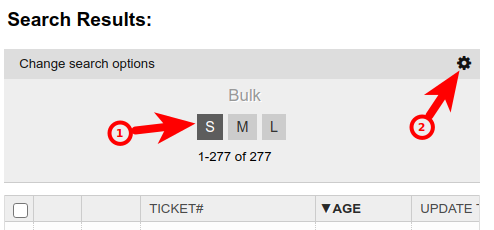
the upper gear provides a option to configure the current selected view size S/M/L.
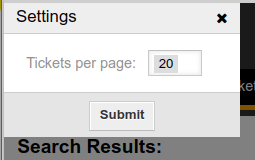
Configure the available row settings of tickets per page
Open the Group administration UI https://<yourOtrsUrl>/index.pl?Action=AdminSysConfig;Subaction=Edit;SysConfigSubGroup=Frontend%3A%3AAgent%3A%3APreferences;SysConfigGroup=Ticket
or manually go
- open menu Admin
- click on SysConfig in Section System Administration
- enter in Actions your configuration parameter below
Configure overview S (small) result rows
Search now for PreferencesGroups###TicketOverviewSmallPageShown and find this:
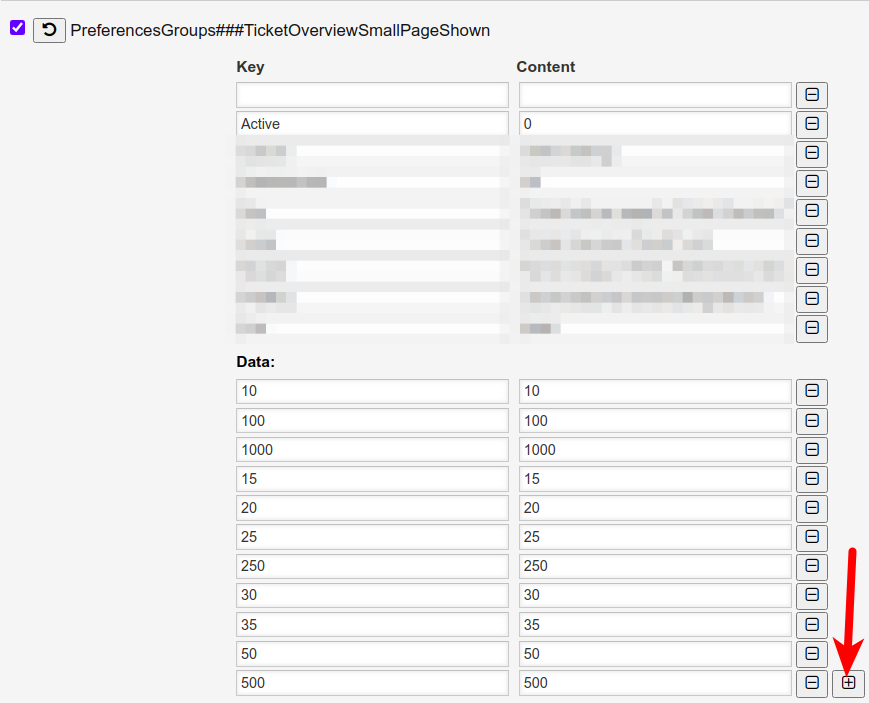
By clicking on the plus button, you can add more result rows. The number shows the result rows.
Also you can modify this values:
- Overview S configuration (see above)
PreferencesGroups###TicketOverviewSmallPageShown - Overview M
PreferencesGroups###TicketOverviewMediumPageShown - Overview L
PreferencesGroups###TicketOverviewPreviewPageShown
