On closing tickets the last lock state is being kept on the ticket. E.g. an agent has worked on the ticket after finishing his work, he simply closed the ticket. This process so far is good. Sadly it is not so good, if the ticket gets an reply to a later time there, the previous agent is not responsible anymore.
Means the new agents have to take first the ownership from the previous agent and by this way also to unlock it. You can reduce this effort for the agents by ensuring that the tickets are unlocked as soon as the tickets are for sure closed and have a low probability to get reopened again.
The best way to achieve this is to create a generic agent, which unlocks closed tickets after a defined time, being in closed status. In this example the Ticket was closed for at least 2 days, before the lock status is getting set to unlock state.
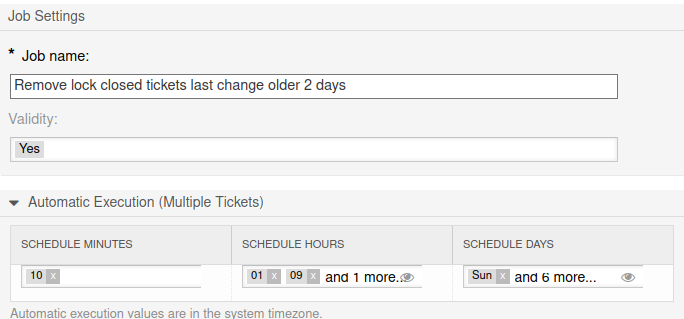
and set this Select ticket search parameters
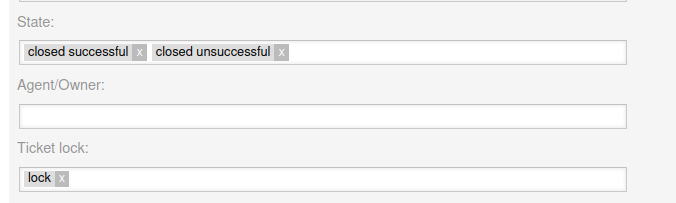
and
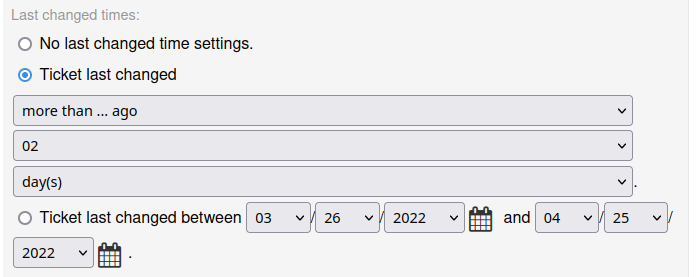
Now you need to set the changes for the ticket in the section Update/Add Ticket Attributes
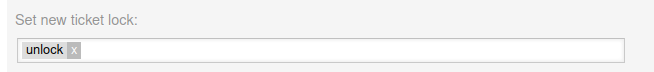
and also recommended to add a note for your agents
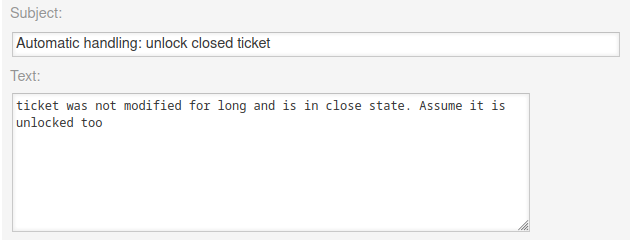
With this settings your Generic Agent will be the automated Agent, who will reset the lock based on the age of the ticket. You can choose any other time, which is matching to your business. In our case 2 days after being closed is a good approximation to the daily cases.
